You can find this page in the Shop settings menu/Shipping. The idea of shipping is to add fees based on price or weight for delivering the products to your customers. When you first enter this page, you see two created shipping zones – your local zone which includes your country, the one you set when creating the shop, and another one called Rest of the world, including all other countries. Both have sample rates added. You can either edit or delete them and create a new shipping zone from the button above.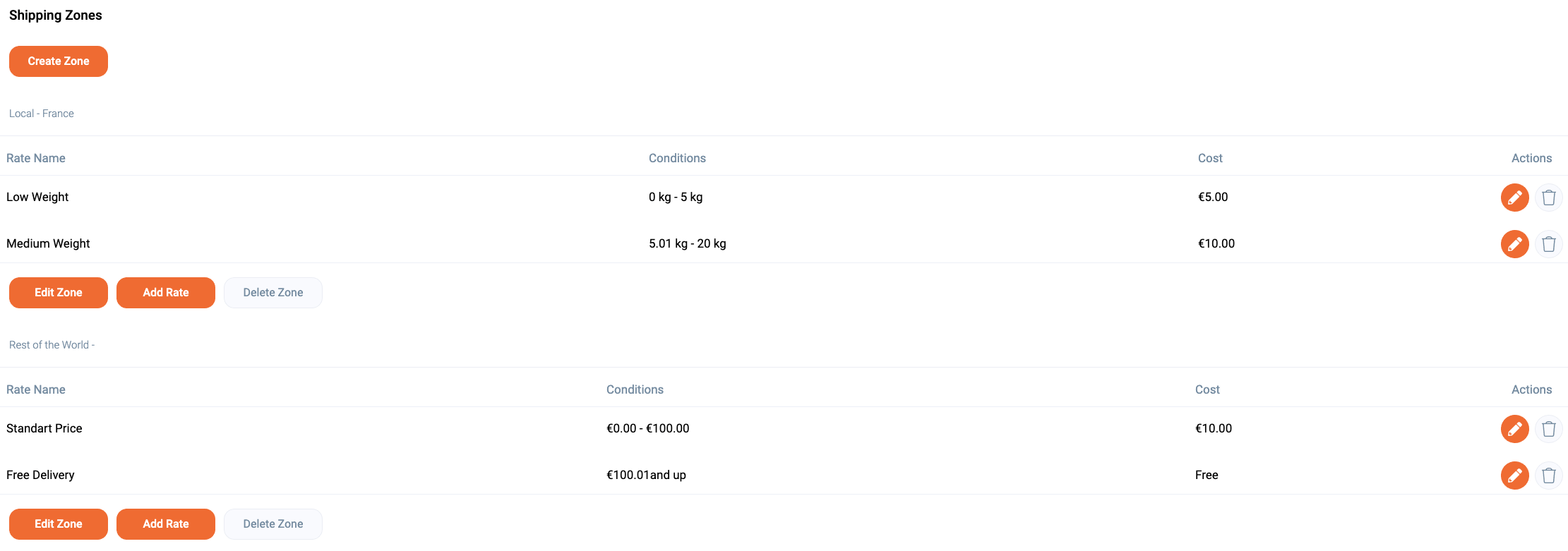 When you create a new shipping zone you have to name it /will be visible only for you/, add countries to it and set the rates you want. You can define rates based on price, weight, or a combination of both. When you click on add rates a window will open where you have to add settings for the rate. When you fill in the name of the rate, the range you want to set, add the rate amount, and save the changes. Rate amount is the price customers will have to pay for the shipping of their products. You can leave the field Maximum order price/weight unfilled – No limit.
When you create a new shipping zone you have to name it /will be visible only for you/, add countries to it and set the rates you want. You can define rates based on price, weight, or a combination of both. When you click on add rates a window will open where you have to add settings for the rate. When you fill in the name of the rate, the range you want to set, add the rate amount, and save the changes. Rate amount is the price customers will have to pay for the shipping of their products. You can leave the field Maximum order price/weight unfilled – No limit.
If you don’t write anything in the rate amount field, the rate for the set range will be free = 0.00. 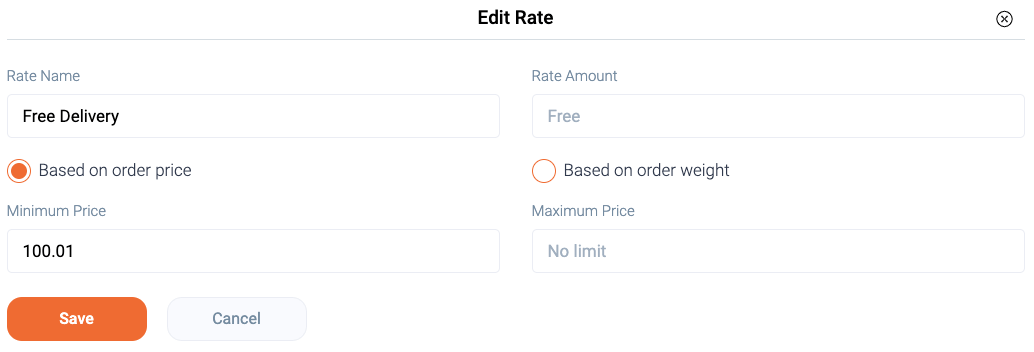
Delivery Options
You can add delivery options from which the customers choose, too. For example, if you add 3 rates with the same conditions customers will be able to choose from the checkout which delivery option suits them best and select it.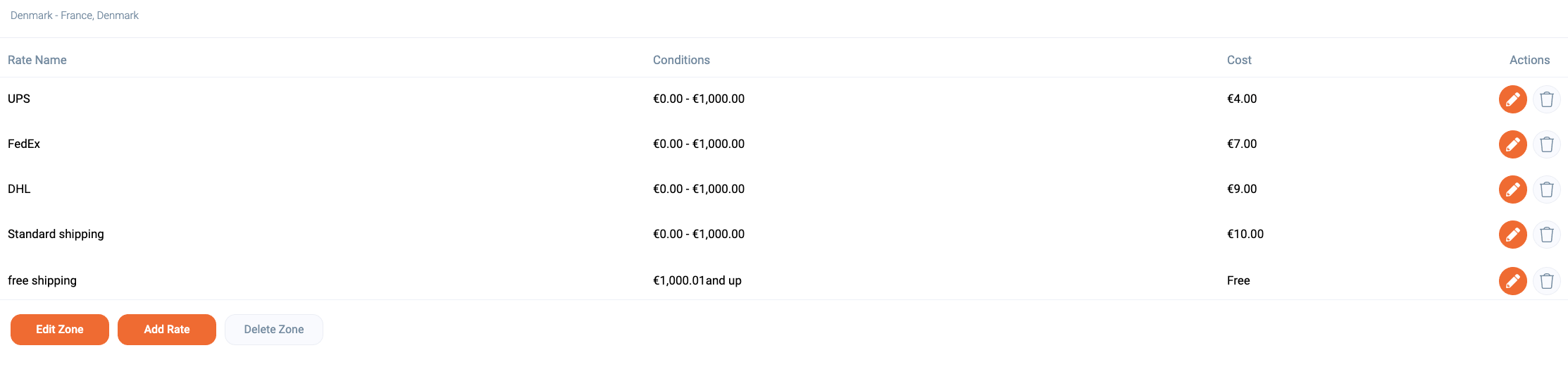

If your rates are under different conditions no delivery options will be visible on the checkout page and the shipping fee automatically will be added to the subtotal of the customer’s order based on the conditions you’ve written.
