Building a successful business takes more than just hard work. You also need to be able to adapt your business model as you go along so that you can make sure it’s meeting the needs of your customers. One of the best ways to do this is by making sure that the mobile version of your website is as easy for customers to use as possible. This means providing them with an app-based experience so they can pay easily and check out quickly. And there is no better way to do this than with PosFox!
What are POS and PWA?
One of the biggest advantages of creating websites with PosFox is that they are responsive. Responsive design is great for the web, but it is not always enough. You need to ensure that your website looks great across all devices, including desktops, tablets, and mobile phones, online as well as offline. People will see your website in any number of ways: sometimes they’re on their desktop computer at work but may use their laptop while traveling. What they see should be consistent no matter what device they are looking at it on. PWA is the way to go if you want a fast website that works great on any device.
PWA refers to Progressive Web Apps (or PWAs), a new type of web application that aims to combine features from native apps with those found in regular websites. In short, it’s an improvement over both regular websites and native apps because it enables you to do everything from viewing photos on your phone all the way up to placing an order for a product. When you install a Progressive Web App, the browser window changes. The app is now a standalone window that runs on its own and can be launched from the user’s home screen or taskbar.
POS stands for Point of Sale, which is just another way of saying “the place where you sell your products”. This can be a physical shop or an online store—it doesn’t matter as long as you’re running a business that sells products. The POS is an application that allows you to run your PosFox Shop Empire business from your smartphone or tablet. It’s like having the features of your online store on the go, but in an easy-to-use package that works both online and offline and looks great on any device. Enjoy the perks of selling offline, with a simple and seamless PosFox experience. The PosFox has a built-in printer and scanner that will sync your inventory, so you don’t need to carry extra inventory!
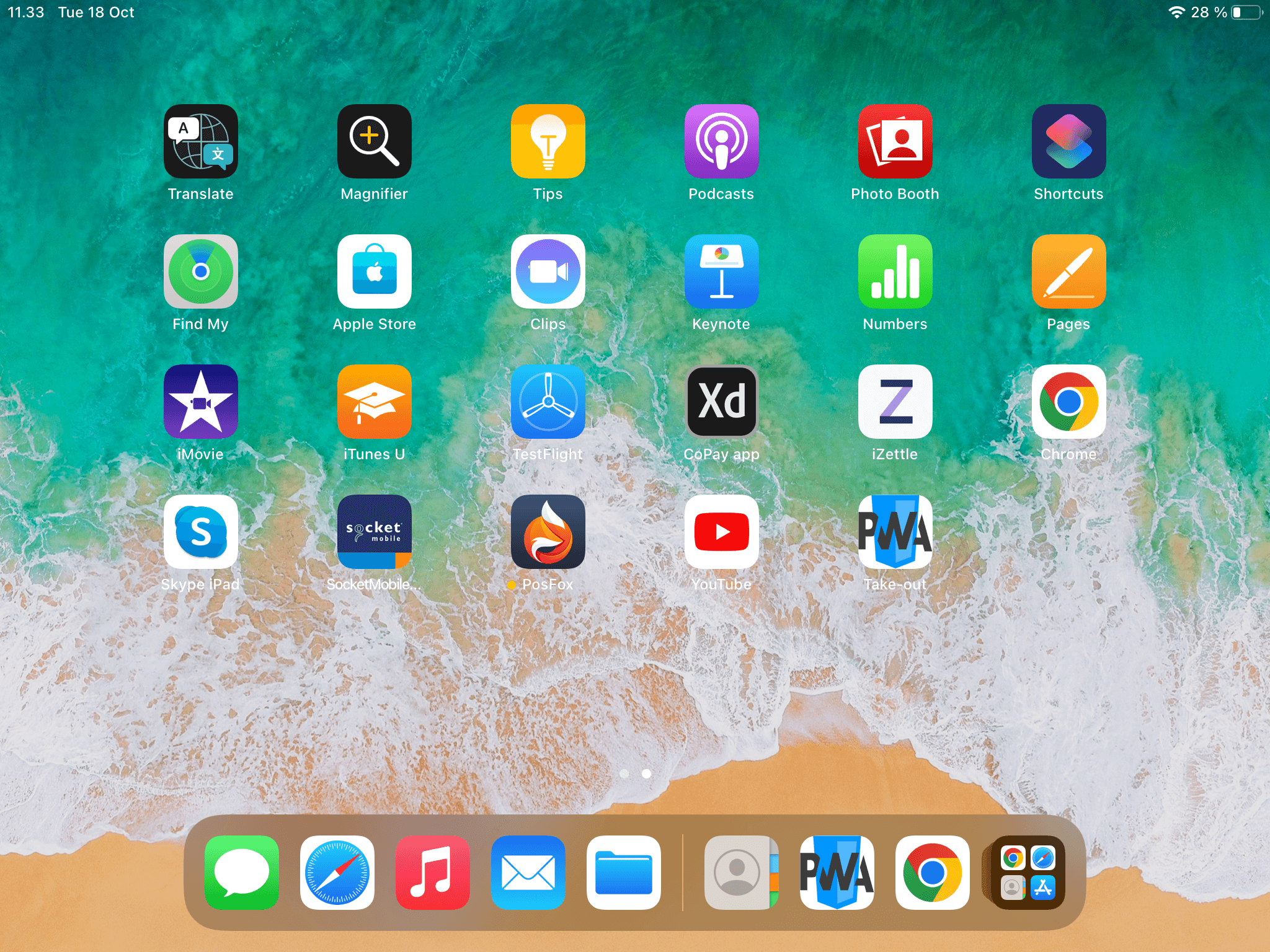
Why set up a PWA for your PosFox Shop store?
A PWA is a perfect way to make your PosFox Shop store more accessible and convenient for your customers.
By using the PWA, you can:
Improve customer experience. Customers can interact with your brand on their terms, so they won’t have to wait on hold or spend time searching through the website instead of shopping. They’ll also be able to easily find what they’re looking for in the first place—making it easier for them to complete transactions quickly and efficiently. This will save time and stress for both customers and store owners alike! Because of all this, Progressive Web Apps (or PWA) give a better user experience than traditional web pages—and Google knows it! In fact, Google has confirmed that PWA is now a ranking signal for mobile search results. This means that if you have a good user experience on your store, it will help your SEO as well!
Improve customer satisfaction by giving users exactly what they want: quick access directly through their phones to everything that’s important for them in one place. We know that sometimes the last thing you want to do is leave your desk—especially when you’re busy! That’s why we’ve made it easier than ever before for you and your customers to search for exactly what they need right from their phones.
- The PWA is automatically enabled from the moment you create your store! No coding is required! No extra pay.
Why set up a POS for your PosFox Shop store?
Setting up a POS system is a great way to streamline your business operations and make sure you’re maximizing your profit potential.
Here are some advantages of having a POS:
It’s just easier. Instead of having to manually process every transaction, the POS system helps you keep track of all your sales and purchases. This makes it easier to see what’s selling well and what’s not, so you can make adjustments as needed.
It makes accounting easier. The POS system will automatically generate reports for made orders per day and month, which means you don’t have to worry about tracking down receipts or keeping up with everything manually.
- You can track inventory and sales in real-time, so you know what’s selling and what isn’t. This will help you make better decisions about how much inventory to keep on hand and where to invest your money.
- It’s easy to use, so anyone in your business can use it—from the cashier to the employees who stock shelves or take care of customers.
- And finally, POS systems allow customers to pay for products using their phones or other devices (like tablets), which means no more waiting around while they get to cash out of their wallets or checkbooks! That means more time in line for them and less time spent managing cash flow for the store owner!
How to get a Point of Sale system for your business
You can try the PosFox POS system for free —no credit card is required. Here’s how to get the app:
- Download the PosFox app, and register your account. You can download it from either Google Play or the App Store by searching for “PosFox”. You’ll find us in both stores.
- Log in to the website you’ve created
Add products to your store
Set up your payment methods in order to accept credit card payments at the point of sale. Done!

In conclusion, setting up a mobile shop app for your business is an easy way to boost sales and grow your brand. The PosFox Shop system has made it possible for thousands of businesses to grow their web shops into mobile apps in minutes—no coding required!

