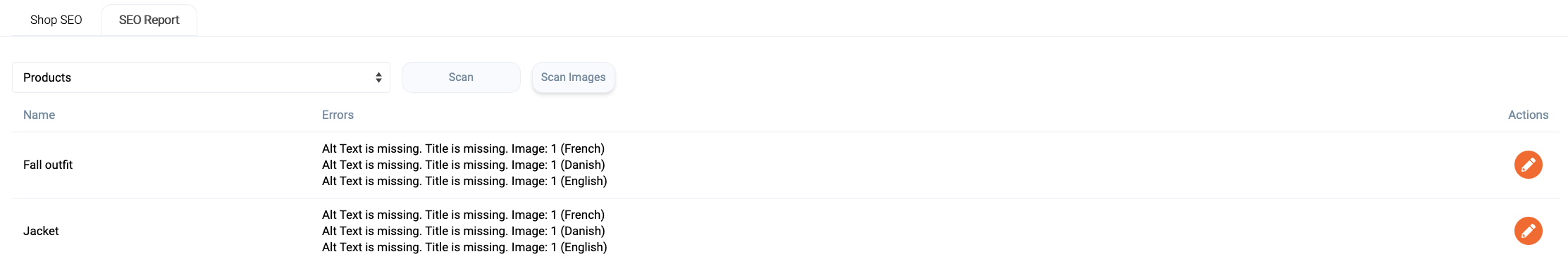Meta Title and Meta Description
You can find it in Shop Settings/SEO. An important part of SEO is optimizing meta titles and descriptions for better rankings. This tool will help you search and edit all products, categories, etc. from your shop that are missing meta titles, meta descriptions, too-long slugs, names, or descriptions. From the select you can choose what to scan:
- product categories
- brands
- products
- pages
- blog categories
- blog posts
- shop SEO
When you select an option you need to click the scan button. After seconds you will see the results if there are any for the selected option. The errors you can see are as follows:
- Meta Title is too short. Recommended Length is: 1-62
- Meta Description is too short. Recommended Length is: 1-142
- Meta Title is too long. Recommended Length is: 1-62
- Meta Description is too long. Recommended Length is: 1-142
You’ll see the errors for every language that your shop operates in.
There is an edit button next to every error. Clicking on it will open a new tab on the page that needs to be edited. When you’re done editing just save the changes.
Keep in mind that if you have written a meta title/description but it’s shorter or longer than the recommended length you’ll see it in the scan results.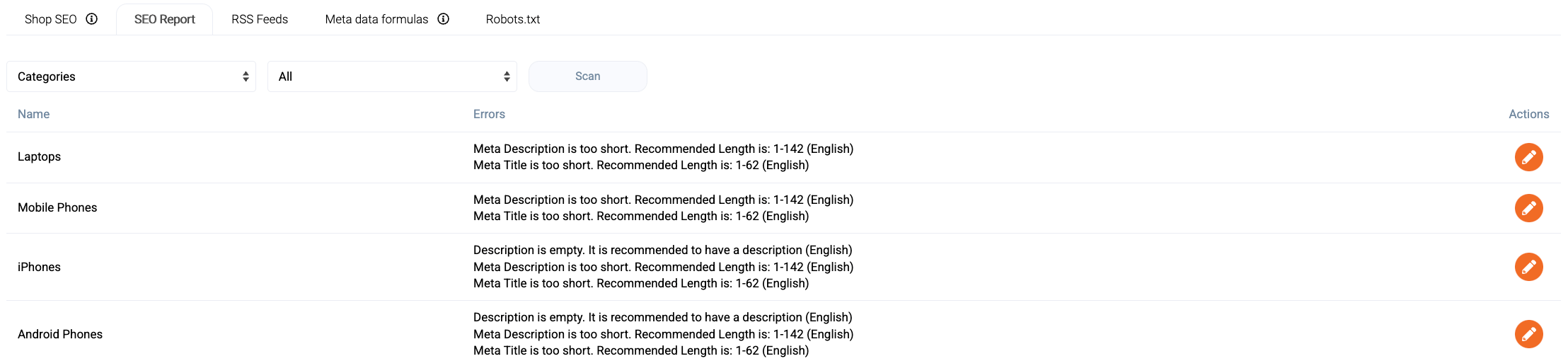
Alt Text and Title of images
Adding alt attributes to your images can give you a good ranking in the image search results, too. You can add alt text and title to:
- products
- brands
- blog posts
When you select an option you need to click the scan images button. After seconds you will see the results if there are any for the selected option. The errors you can see are as follows:
- Alt Text is missing
- Title is missing
You’ll see the errors for every language that your shop operates in.
There is an edit button next to every error. Clicking on it will open a new tab on the page that needs to be edited. When you’re done editing just save the changes.