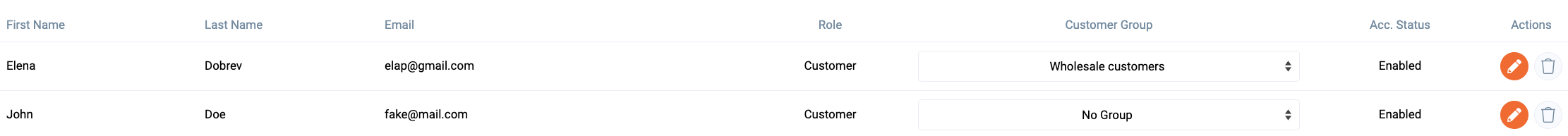This page is about creating customer groups. You can find it in the Marketing menu. You can use customer groups to organize your customers into groups and offer promotions to a specific group. Creating a customer group is similar to creating a coupon. You need to:
- Add name of the group
- Select a discount type – Flat or Percent
- Write the discount value
- Select to which categories or products the group to be active for
- Toggle the Active button
There are also options for:
- Free shipping – If the option is active customers that belong to this group won’t be charged any shipping fees
- Apply to discounted products – If the option is active customer group’s discount will be applied to discounted products if there are any in the selected categories
- Are coupons allowed – If the option is active customers will be able to use coupon discounts over already discounted products
 6. Go to Users and add the group to the customers
6. Go to Users and add the group to the customers