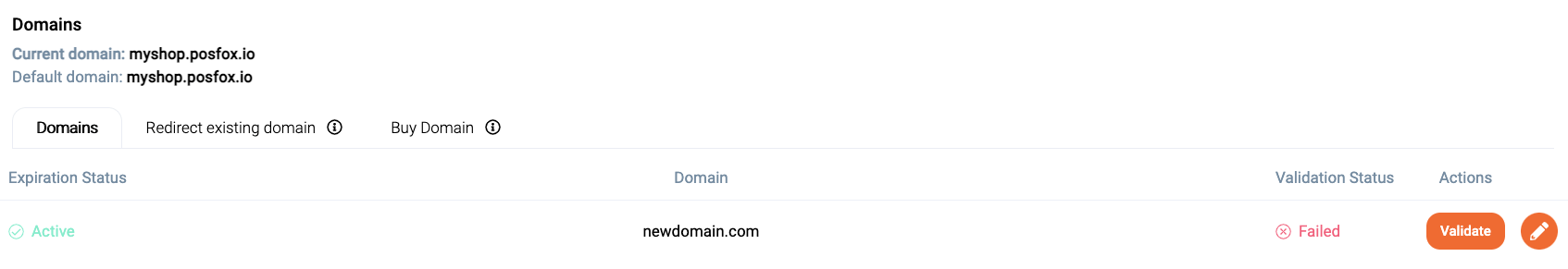You can find Domains in the Account menu. Follow the steps to buy a domain:
- Go to the Buy domain tab /note that you need to fill in your company details and add a billing card first/.
- In the search field, write your domain name and the system will check if it’s available. It will show the results of domains with the preferred name that are not taken and the price you may buy them.
- When you choose one click on ‘buy’ and a confirmation window will open where you confirm or cancel your purchase.
- Once bought you’ll see the newly bought domain in the Domain tab.
- You need to Validate the domain before applying it as primary to your shop. Click Validate
- Mark I’ve added these records
- Click the Verify button
- When all tables show Success results you’ll be able to set the domain as primary to the shop