This is your shop admin.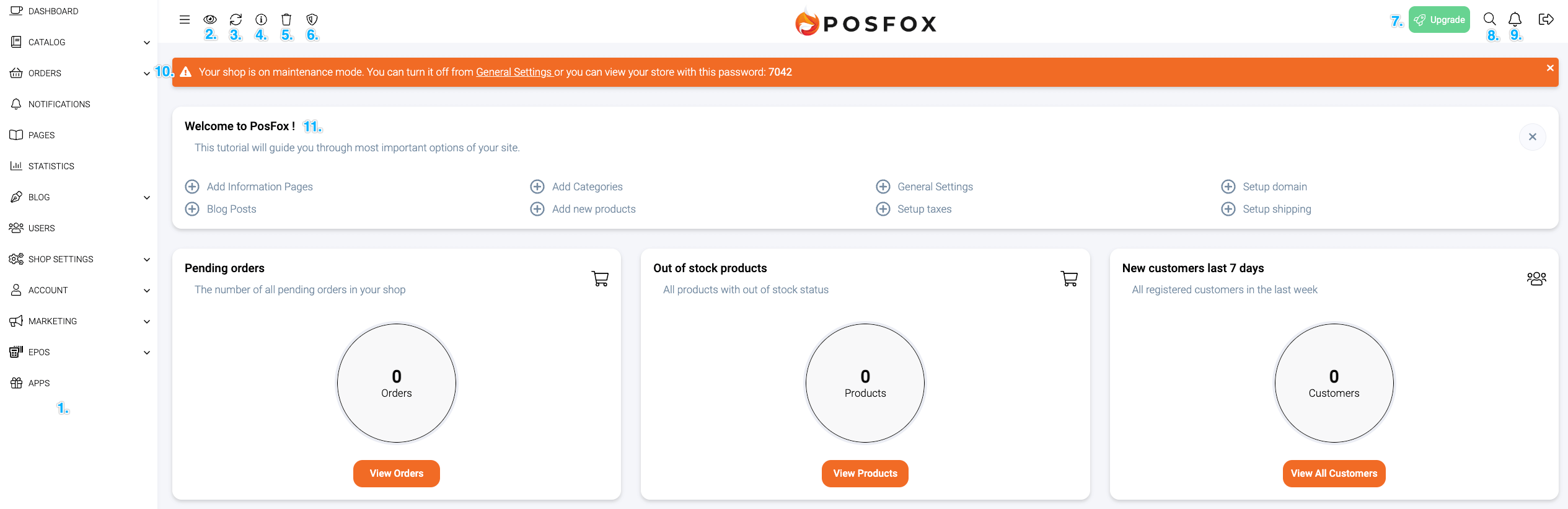
- This is your menu sidebar. In our knowledge base, you’ll find a complete description of every part of it, what it’s about, and how to create and add things to your shop.
- Button for easy access to your shop. When the shop is created the maintenance mode is active and you can access it only with code.
- Button for refresh filters indexing. It will come in handy when you create your first product filter.
- Easy access to the Welcome Wizzard. If you skipped it when you created your shop from this icon you can access it anytime
- Button to clear your shop’s cache
- Easy access to the Two-factor authentication
- Easy access to the Subscription plans page. If you are on a paid subscription plan this button will disappear
- Search your store and PosFox’s resources like Knowledge base
- The notification center of your shop. Here you’ll see all notifications that you’ve received gathered by groups.
- This is the code that you need to use to access your shop.
- Shortcuts to some of the essential pages of your admin.
