You can find Domains in the Account menu. Follow the steps to redirect an existing domain that you bought from another platform:
- Click on Create Redirected Domain button
- Write the domain
- Click Create
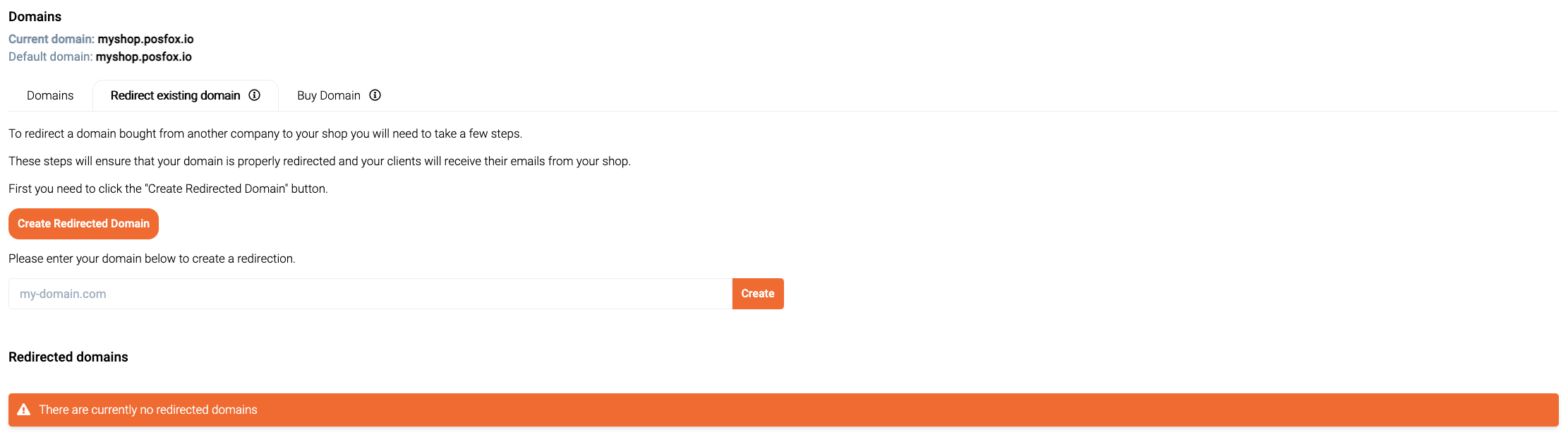
You’ll be redirected to a new page.
- Copy the records from the tables and set them in the control panel of the company you bought your domain from
- Mark I’ve added these records
- Click the Verify button
- When all tables show Success results you’ll be able to Apply to shop the domain
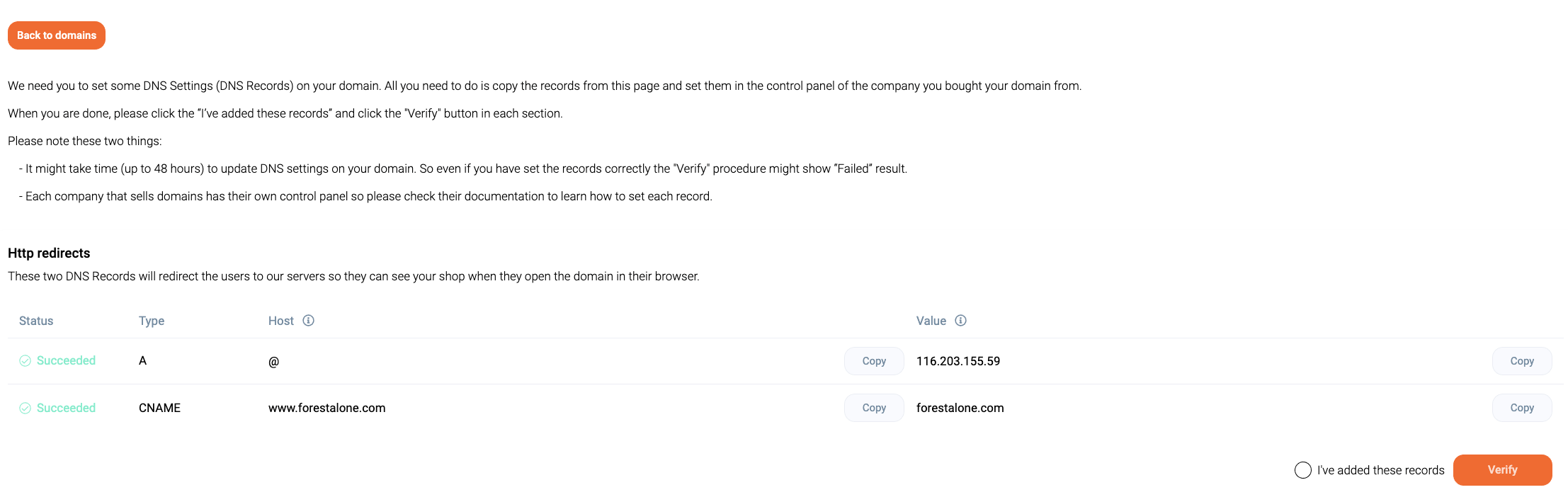 It might take time (up to 48 hours) to update DNS settings on your domain. So even if you have set the records correctly the “Verify” procedure might show a “Failed” result.
It might take time (up to 48 hours) to update DNS settings on your domain. So even if you have set the records correctly the “Verify” procedure might show a “Failed” result.
