Gift Cards can be found in the Catalog menu. Gift cards are a special type of product. They can be used as payments for future orders in your store. Creating a gift card is similar to creating a product. You need to:
- Add the name of the gift card
- Add price
- Add expiration period of the card
- You can add also description, images, create variants, or attach the card to a category
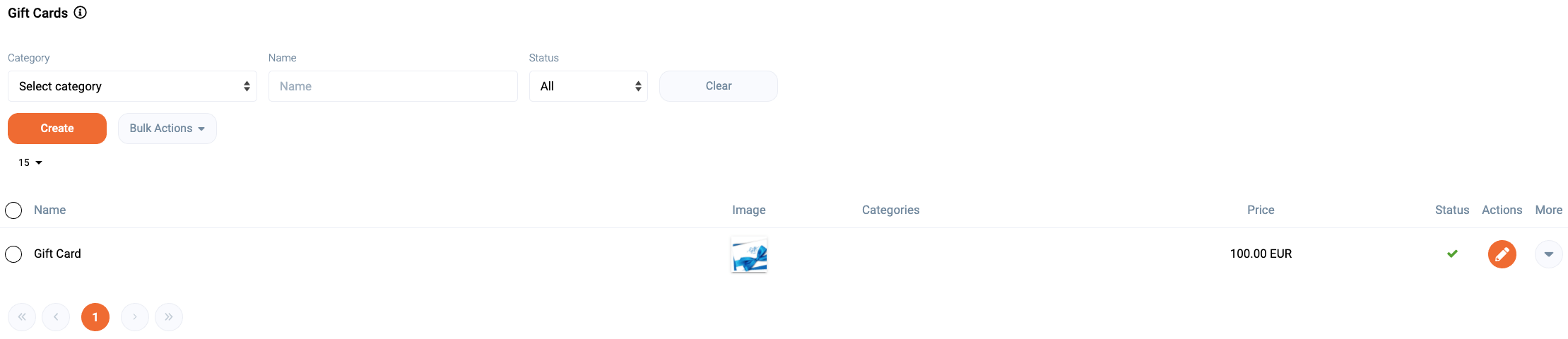 Buying Gift cards
Buying Gift cards
Orders that contain gift cards will have the option to send the gift card code manually from the order or from the Gift card history page. Thus the customer will receive an email that contains a unique code that they can use with the next order to redeem its value.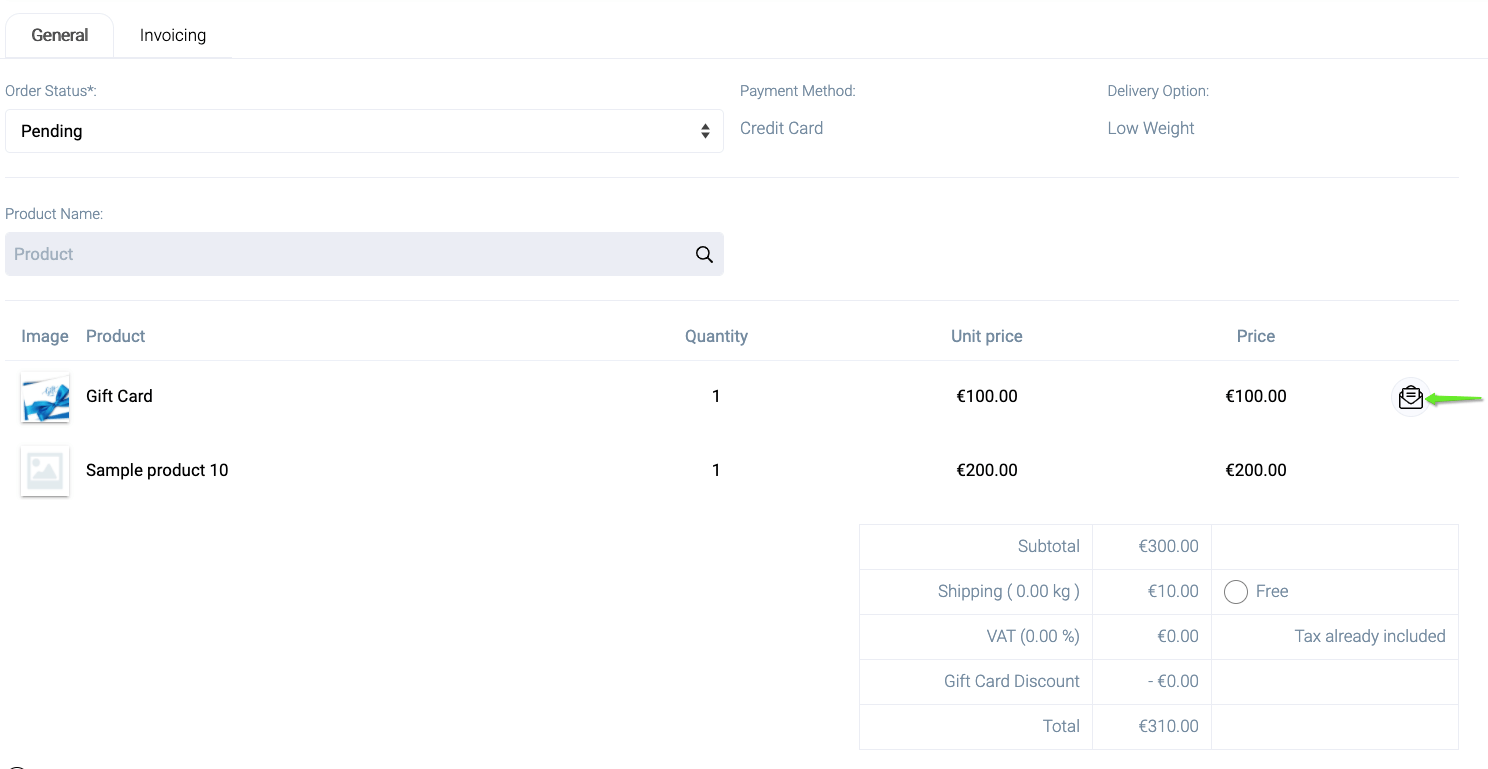
Using Gift cards
Customers can redeem the value of a gift card by entering its code at the checkout when making an order. Each gift card has a balance that can be spent over more than one order. Gift card balances are applied to the total value of an order.
Gift cards CAN NOT be used for buying other gift cards
