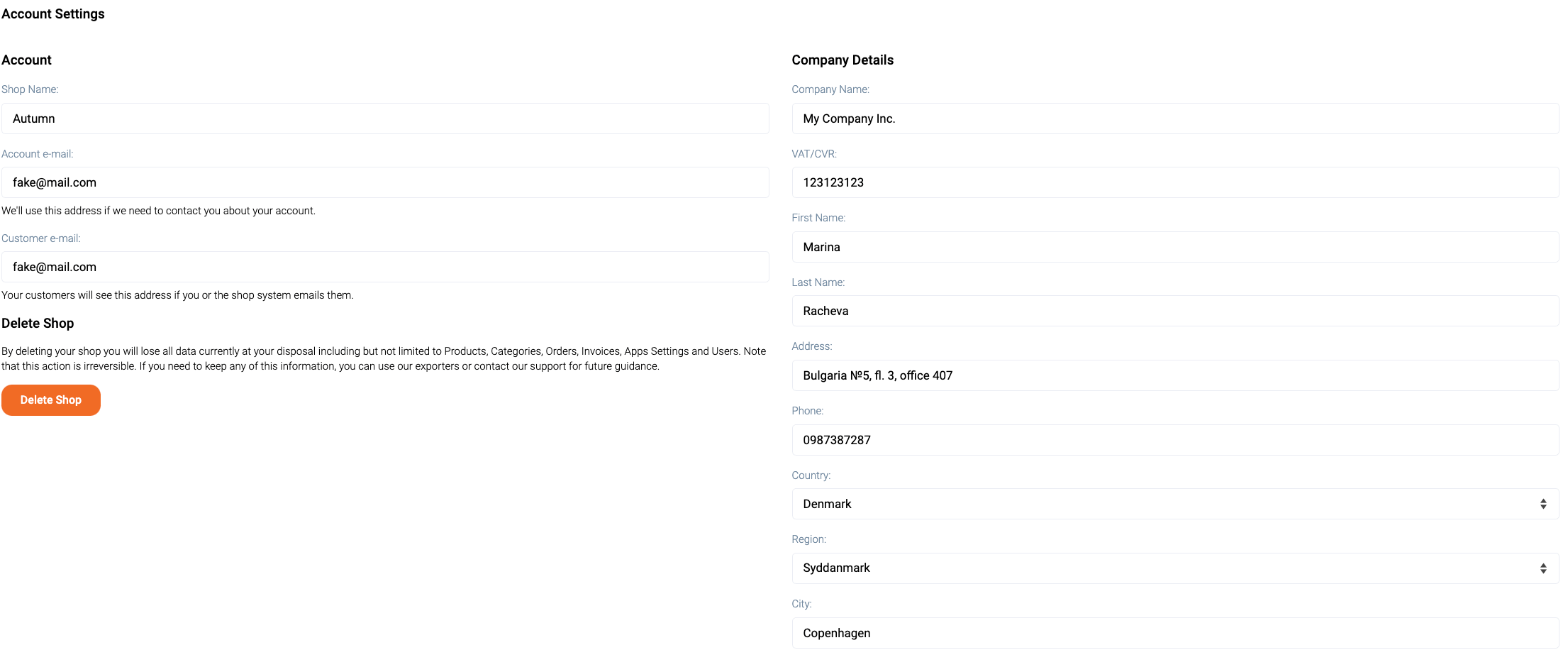You can find them in the Account menu. Here you see your shop name, the one you write while creating the shop, you can change it if you like. Here are the emails that we and the customer will use to contact you. You can write different emails. This is the place where you fill in your company details, too. Note that if you didn’t write complete company details you can not create invoices.
From here you can delete your store. There is a button “Delete shop” and when you click it a modal will open. In there you need to add a key that will be generated and send only to the owner of the shop. Once the key is added and you confirm your action the shop will be deleted permanently.
Note that by deleting your shop you will lose all data currently at your disposal including but not limited to Products, Categories, Orders, Invoices, Apps Settings, and Users. This action is irreversible.