You can edit some of the product settings directly from your webshop. When you are on a product’s page open the sidebar and select Product pages.
From here you can:
- Enable Social Sharing buttons
- You can choose how to show your product images
- Select thumbnails position and number of them to be shown
- Enable image zoom in pop up
- You can also choose whether to show Brands of the products and how to show them – with an image or just as a text
- You can choose how to show Product’s variants – as options or as dropdowns
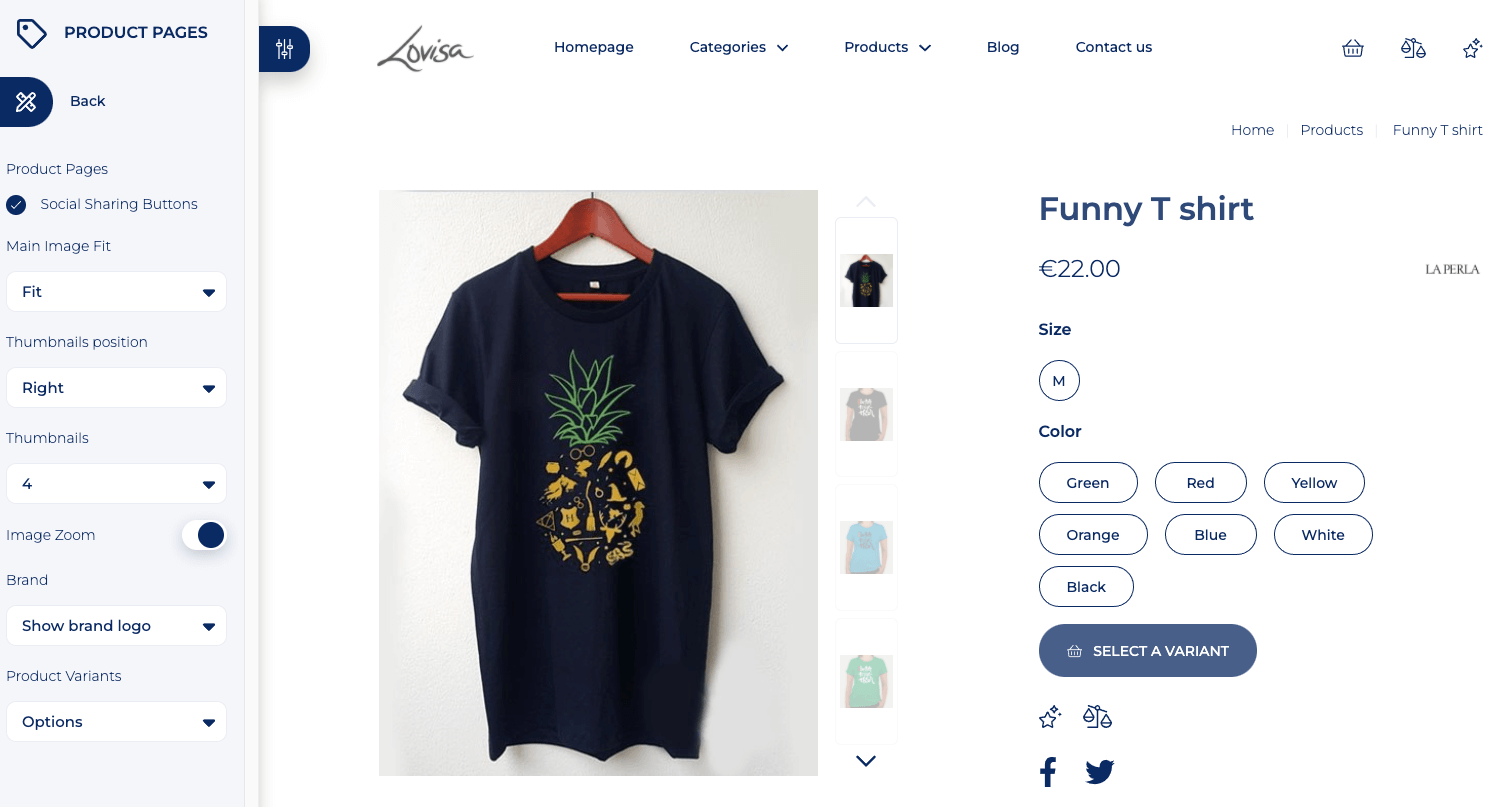 Keep in mind that these settings are global for all products pages, not just the one you’re currently viewing
Keep in mind that these settings are global for all products pages, not just the one you’re currently viewing
