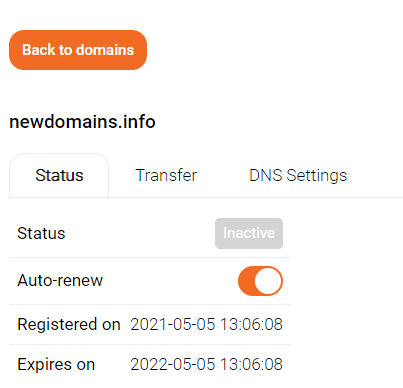You can edit the settings for all domains that you’ve bought from your shop admin. Next to Validate/Apply to shop button is the edit button. When you enter the domain settings you’ll see:
- the Status of the domain – When it will expire, is it active, and the auto-renew toggle
- how to Transfer the domain – You can lock/unlock your domain. Here is the ‘Domain Auth code’ which can be used to transfer the domain to another platform
- the DNS settings – from here you can add extra DNS settings to your shop. Such settings can be authentication with google or with a certain mail server, for example.